

We’re teaming up Technogym as part of their ‘Let’s Move for a Better World’ worldwide campaign for March’s Challenge! Your mission is to see if you can get the highest number of MOVES.
Running from: Tuesday 12th March to Wednesday 27th March 2024.
Available at: Centre AT7, The Alan Higgs Centre, The Wave, Xcel Leisure Centre and Moat House Leisure and Neighbourhood Centre.
Prize: Highest Mover per site wins 1 month FREE!
Join in the challenge today on the Mywellness app!

What you’ll need:
A Mywellness account to track your progress.
Join the challenge on the app to ensure you track your progress! (maximum 2000 MOVEs per day)

Whats are MOVEs?
MOVEs are the ultimate unit of measurement for objectively assessing your lifestyle, based on the exercise you do regardless of your gender, age or fitness level.
Any action you take that involves movement will be accurately tracked and recorded.
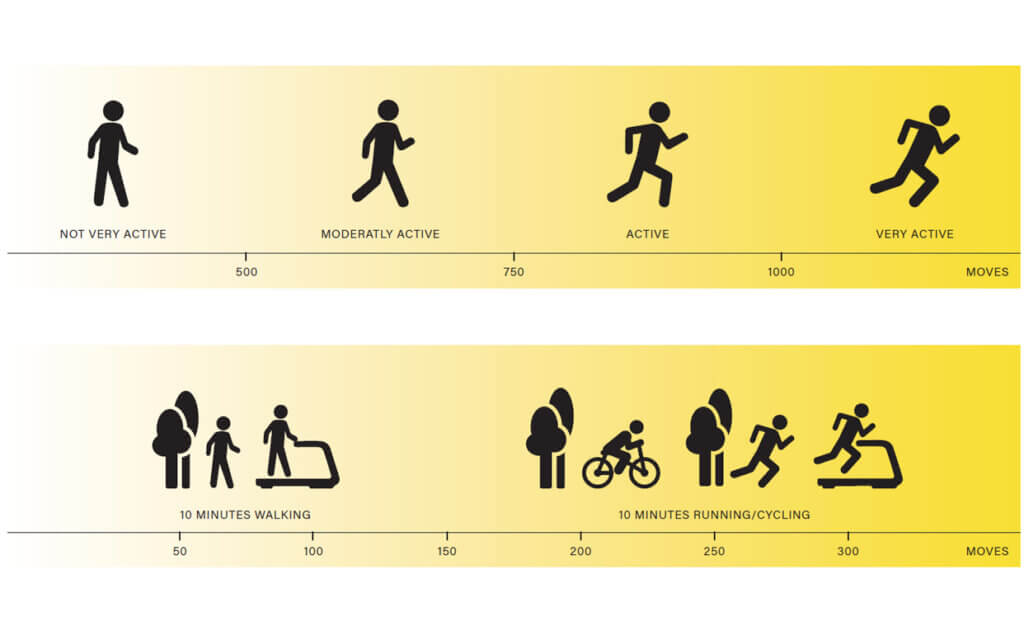
To give you a better understanding of how MOVEs are taken, here is an easy example:
MOVEs can be checked and counted in the Technogym Wellness App in the activity section, which has a graph that shows how many moves you have done Daily, Weekly and Monthly.
You can also track outdoor activities through GPS with 3rd party apps and on the gym floor thanks to heart rate devices. Just make sure you link your device/3rd party app to Mywellness app to track those MOVEs! This can be found in your profile, settings, connect apps and devices.
It’s suggested that you to do at least 1000 MOVEs every day, and the maximum MOVEs you can log is 2000 MOVEs per day!… so make every MOVEs count!

Ensure that you can your band/ fob or MyWellness App QR code is scanned to track your progress. On certain machines, you may have to manually imput this into the MyWellness app. You’ll be able to find this in the ‘My Movement’ Tab under ‘Add results’.
You’ll need to manually log your activity by going into the ‘add results’ section and finding your exercise / class. You can also select exercises or machines that require manual input in the ‘do it yourself tab’.
We are running bonus Group Exercise Classes during this challenge:
Track your outdoor activity by scrolling down to the bottom of the homepage on your mywellness app and selecting ‘Outdoor Activity Tracking’. Apps can also be connected if you still need to show off your Personal Best on all the platforms.
We recommend the Wellness Walking Club to boost your moves and connect with fellow walkers!
You can also connect more by synchronising your data and activities from Fitbit, Google Fit, Garmin, MapmyFitness, Myfitnesspal, Runkeeper, Polar, Strava, Swim Tag, Withings.